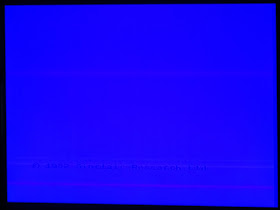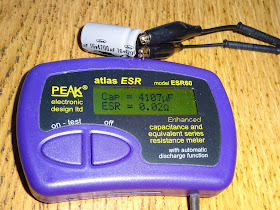This is an old post, preserved for reference.
The products and services mentioned within are no longer available.
One of the common problems you see on Issue 2 ZX Spectrums is poor colour adjustment.
This usually results in a very yellow, or very blue screen, or something in between, but usually with a strong tint of one colour or the other.
Issue 3 and later Spectrums have automatic adjustment in the ULA, but issue 1 and 2 boards suffer from this issue. The colour balance is adjusted using two potentiometers on the board, and these adjust two bias voltages, which should be the same but the inverse of each other (i.e. -50mV and +50mV).
You can do this by eye, but just turning them and watching the screen, but I always end up where it is just about right but keeps cutting out to black, and either side jumps to bright yellow or bright blue.
This issue 2 board is like many proving difficult to adjust that way. Many people seem to advise replacing all the electrolytic capacitors at this point. I'm never convinced that recapping is necessary. There are definite cases where it should be done, but in many cases I have found the capacitors are often fine, within spec, often higher than rated and not too high ESR.
As an example, the large 4700uF capacitor in the power supply is reading over 5000uF and 0.04 ohm ESR, which is fine. You could argue it should be replaced, but only if the replacement is at least as good and likely to last, I'm not sure many modern capacitors are as good as the originals were. You see them failing so often in switch mode power supplies in consumer electronics kit. If you do find a low one, then yes, that is worth replacing, i.e. this one is reading low, so I did replace it.
Here I have tried a few things, just to make sure they didn't affect the adjustment process. The 7805 regulator was showing signs of rust, and they run hot, so I have replaced that with a switching regulator.
The issue 2 boards have the regulator on the bottom right, shown here with the heatsink removed. I did clean off the rust, but decided to replace it anyway. The normal switching regulators I use are slightly too tall, so I mounted one on it's side, soldered to a pin header.
That hasn't made any difference to the colour adjustment, when I was running from a regulated bench supply, but I didn't notice the reduction in load of the switching regulator vs the original linear one did make a difference when running on a Sinclair power supply.
I remeasured all the voltages, all seemed fine, but I decided to do the recapping anyway, almost to prove to myself that it wouldn't make a difference to the problem at hand, but is probably beneficial in the long term.
I also replaced the switching transistor TR4 as they are prone to fail. Note also C46 is marked with the + at the wrong end on these boards. It is show correctly fitted, it should be the same way around as C27 on the other side of the keyboard socket.
I had tried this via the RF and then via a simple capacitor composite video modification.
This is normally fine on a later Spectrum, but I have had problems with issue 2 boards before, where you get tearing at the top of the screen, particularly on darker screens such as the DivMMC future menu.
To get around that, I fitted a
TFW8B video buffer board to the modulator to give a better composite video output and that straightened out the distorted screens.
After all that, it is still proving difficult to adjust the colour either manually, or via the official method of adjusting VR1 and VR2 to get +/- 50mV.
I had a look at the video waveform on an oscilloscope and you can see how noisy it was. I found that adjusting VR1 one way made this a lot worse.
Adjusting it the other way it was possible to minimise this noise, and the same thing with VR2, until finally it was adjusted down to get the signal as fine as possible.
When that was done, I was rewarded with a solid, stable, and very white picture on the TV.
I dug out an 'untested' issue 2 board without being recapped or composite modded or anything and tried this adjustment method, and got a good result straight away. I think it's scope based adjustments for me on issue 2 boards from now on.
Testing on various games and soak testing this was fine, although I noticed it needed readjustment when moving from a regulated power supply to the standard unregulated Sinclair supply, but continued to be fine on that over a long soak test.
As ever after a repair like this I have the horrible job of having to test out various games to make sure they play correctly. Ah well, it's a hard life.