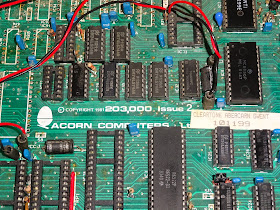When I am testing a product, I like to try to use a range of machines, from highly modified to barely touched, to get a representative sample of the sort of machine a customer might have. I keep an assortment of things like that around for those circumstances, time to get the box open.
When I opened the box I was surprised to see a lot of gaps on the back panel.You might have thought it had been stripped for parts, but in fact, it would have always been like that. There are also tell tale signs that this is an early unit. The large slot at the top was later closed up to reduce the chance of school children reaching insides the machine when unattended in a classroom.
The analogue port lost the rounded corners in later machines, and went rectangular, and although I don't think a reset switch was ever fitted, these early machines did have it marked out on the case. It's sort of redundant as it is wired in parallel with the break key anyway. And like most beebs, it has space for an econet socket, which isn't fitted, but is pushed through.
There are some connectors, the TV RF output, and the monochrome monitor output, but the RGB and RS423 serial are missing. The sole source of IO is the cassette port. This being the budget machine, IO is limited, and they wouldn't expect you to have a disk drive or a colour monitor, so the choice was cassette player and a black and white TV (or maybe colour one), or a monochrome monitor, usually a green screen in those days.
Inside, you can see the black case of the linear power supply with a thinner power switch and a fuse holder on the back, rather than the bronzey colours of the usual switch mode supply in most BBCs.
The is no branding or power specification on the box (I've got an issue 3 machine with a linear supply that has the BBC TV logo on it). The label on the lid says 'disconnect the mains supply before removing the cover. Not sure if this refers to the plastic case of the BBC. You can't read that label until you have removed that cover.
Or does it refer to the metal case of the PSU, which is riveted shut. It should maybe say 'disconnect mains supply before drilling out rivets', but hopefully no one is going to try that. I've not opened this one up, as I don't see any evidence this is anything but a simple linear supply (with a nice torriodal transformer), and no nasty Rifa brand capacitors to ruin your day.
The keyboard is also a bit more minimal, with a small speaker just stuck to the top of the board with some double sided tape.The main board is an issue 2 (I don't think I've ever seen an issue 1). Produced by Cleartone of Abercarn, Gwent, serial number 101199, so probably a thousand or so machines produced before this, and several million after it. It's a bit manky, but I'll probably leave the patina of age in place.
You can see from the board that there are lots of bits missing, lots of unpopulated parts and empty sockets. This is how the model A would have been produced. You can see below the spaces where the Tube and 1MHz bus edge connectors would be fitted on a model B. And the massive heatsink on the video ULA. This was shrunk to half this size for the issue 3 and 4 boards, and removed altogether when they switched to a more efficient chip for issue 7 (issue 5 and 6 were skipped for some reason).
Another thing that stands out is the ROM situation. Usually, there would be a pair of 16K mask ROMs with MOS V1.2 and BASIC. Beside them would be three empty sockets for DFS, View, Wordwise etc. Instead, this has a single 16K BASIC ROM in the socket the MOS ROM normally live in, and the four sockets normally populated by language or filing system ROMs contain MOS V0.1 split across four 4K EPROMs. The BBC mainboards were very adaptable, and I think it was possible to jumper a board to accept this combination right up to the final issue 7 boards.
Over on the bottom left, there are the headers where the disk, printer and user ports would be, and a load of sockets where the speech synthesiser, disk controller and their associated circuitry could be installed.
Like most BBCs, the Econet section is not populated, not even with sockets, so that was a less common upgrade. The socket top right is for an ADC for the analogue port. They don't fit the 15 way D connector, but they still fit the IC socket, which was a presumably cheaper part.
At the top of the board, the cassette socket is fitted (along with the cassette ULA and the serial chip). The RS423 serial port and RGB connector are not fitted. Below those, the sockets for IC74 and 75 are the RS423 serial buffers, which are not installed. IC97 on the right is part of the Econet circuitry and there is no socket fitted.
IC40 has an interesting modification stuck to the top of it, a variable capacitor presumably trimming the 16MHz oscillator.
There are a couple of deviations from the model A specification. At some point, the original 8 RAM chips that give the model A 16K of RAM have been joined by another 8 chips to take it to the full 32K. This was quite common, as was fitting the RGB socket, user ports, disk controller etc., trying to bring the machines up to model B specification. It's unusual to come across a model A that's barely been changed.
The rest of the main chips are as expected, all socketed and dated late 1981. That concludes the grand tour over with, time to switch on. OK, well the owner did say it was broken. It's not showing anything on the screen and making a single continuous beep.
Voltages are all present, reset is pulsing on power on and with the break key, clocks are there, but the CPU is doing nothing. The IRQ pin on the CPU was low, which wouldn't help things. The only things connected to that would be the two 6522 chips. I first tried removing the user VIA, and that seemed to clear it up. The CPU was still not doing anything, so I tried a replacement 6502 and with that, there was activity of the address and data busses. Second casualty, the 6502. Still a continuous beep and nothing on the screen though.
Given the bitmapped modes were at least doing something. I tried swapping out the SAA 5050 Teletext chip, which generates the mode 7 boot screen. With a working one of these I also got something on the boot screen, albeit a bit scrambled..
I removed the 8 upgrade chips and changed jumper 25 so it was running in the 16K only mode. That didn't make a difference, so I went through a process of elimination, swapping out the 8 remaining chips for known good ones.
Three bad chips replaced and eureka, a boot screen. Still a few flickering characters in mode 0, so some more faults in the other five chips. I switched the ROM/RAM board to use the real 16K RAM for the CPU as well, and it continued working. The ROM chips had passed a read test, so I put them back and removed the ROM/RAM board and the BBC booted up under it's own steam. Excellent, we're nearly there.
All eight of the upgrade RAM chips were working, so I decided to install those as the base 16K instead.
They were not the originals, but have probably been in the machine for nearly 40 years as well, so that's good enough for me. They are also brown ceramic chips, so sort of matched the ceramic EPROMs.
MOS version 0.1 doesn't display a version number, but also, doesn't support the *HELP command you would use to display it. I could upgrade to the usual version 1.2, but I'd like to keep this machine as an issue 2 model A. That also means: no disk interface, no userport, no econet, no serial, no spare ROM sockets. Not much choice for loading games then, tape it is.
I tried loading a few tapes but nothing was working. I was using the same Acorn ANF-03 I normally used with BBCs, so that shouldn't be a problem.
I tried writing a simple test program and saving it, and I could hear data being saved, but it also failed to load that back.
Checking around with the 'scope, a signal was getting to the machine and through the first stage of the LM324 Op Amp, but there was no output from the second stage.
A new LM324 made all the difference, data was now getting through.
There's not much software that is going to run on the model A. 16K RAM is limiting for program code, but more so for video RAM.
Several of the programs I tried overwrite screen memory before they finished loading. Modes 0-3 are not available as they need too much RAM, so even when games load, you get 'BAD MODE'.
I found a model A specific version of Invaders. That at least worked.
Even a simple type in program from your favourite magazine needs the mode changing to work.
Note, it's black and white because I'm capturing via the BNC monitor jack (read about why I've had so much trouble taking screenshots). The BNC monitor output is luminance only - later Beeb's had a jumper to merge in chrominance data, but that reduced the quality on monochrome monitors as you would see the chroma dots, so it was optional.
When enabled, you can see bits of blue and yellow fringing around what should be just white characters. (this is normally unwanted, but handy if you were shooting 16mm film of the black and white the monitor and at some point in the future want to recover the colour image - I would insert a link here to some articles about recovering colour Dr Who episodes from black and white film prints using the chroma dots, but from what I remember they were all illustrated with samples from early 70s episodes of Top of the Pops, so were mainly pictures of a certain DJ who has fallen out of favour somewhat since they were written so rather ironically, the articles have now also been wiped)
The machine is now all back together, back to stock, without the extra 16K of RAM or second VIA, and with more chips replaced that I would have liked. I went back through and retested all the ones that had been removed in a different machine, and they all tested bad, so the replacements will stay.
A nice thing to have, an unexpanded issue 2 model A BBC, but not a particularly useful machine due to the memory and IO limitations. Next week, we will look at it's big brother, the BBC Model B. A far more usable machine, especially with one of these by it's side, but more about those later.