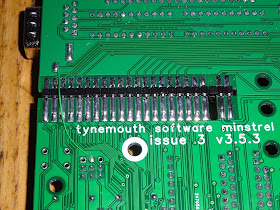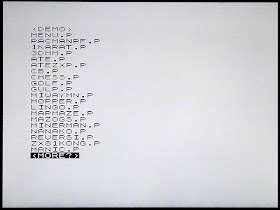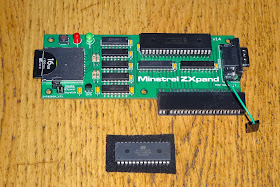Whilst I offer the Minstrel 2 and Minstrel 3 as built and tested units, most are purchased as kits or bare PCBs. As such, you see all sorts of construction techniques and case solutions.
I've put together a gallery of photos of Minstrel builds I have been sent as a Twitter Moment. I have a feeling moments are being phased out all the integration seems to have been removed and the current version is considerably more difficult to operate than it used to be.I'm going to start with a few hints and tips from all the boards that I have assembled. The Minstrel is a fairly conventional through hole design, that wouldn't look too out of place in the 1980s, other than maybe the tracks are a bit thin by 80s standards. I don't think I would have been able to route the board using standard thickness tracks without it being a lot larger.
Standard assembly techniques apply here, work in order of height above the board, start with the lowest parts like the resistors, capacitors and diodes. Here I prefer to solder the parts in from the top of the board. A bit unconventional, but it's a very fast technique as you don't need to keep flipping the board over, and I think it gives a nice finish as you get a decent solder fillet on the top side, rather than just the occasional blob if too much solder was used on the underside. I go through and resolder each leg from the other side of the board when I am doing the chips, that gives a nice even appearance on both sides.
The chips I also tend to tack solder the corner pin, usually the ground pin, the one which is least likely the flow through itself when the rest of the chip is soldered.
The main collection of chips on the board is a mixture of 14 and 16 pin devices. Texas Instruments use the same package for both of these, so the board is laid out to look neatest using these packages. If you look carefully, you will see the pin count of the row of chips on the right changes near the top, but all appear uniform. This is entirely irrelevant to functionality, but I think aesthetics are important too.
You can fit sockets if you like. Turned pin are recommended. However, if I'm building one for myself these days, I only fit a socket on the ROM chip. Once all the bits are soldered, I give the board a good clean with flux remover, and then with IPA to remove the flux remover residue.
With the move to HC logic on the Minstrel 3, it runs at less than 100mA, even with the Minstrel ZXpand attached, so it runs fine with a standard 7805 5V regulator without the need to fit a heatsink. You can leave it 'flapping about in the breeze', or can bolt it down, or I like to rivet them in place.
Alternatively, on either board, you can fit a Recom or similar 7805 switching replacement, which reduce current consumption from the supply even more and generates negligible heat.
Keyboard options
There are a few keyboard options, these days I prefer to use the tack switch keyboard with overlay PCBs. The original tact switch keyboard had a nicer feel, but there wasn't space to write all the keyboards and graphic symbols around the switches.The membrane keyboards had all the keywords and symbols, but were not the greatest to type on. I produced a series of overlay stickers with the appropriate keywords and symbols on for 4K and 8K versions of BASIC, in ZX80 colours, that can be stuck over standard ZX81 replacement membranes.
If you are using a membrane on a baseplate, I normally fit the membrane connectors underneath the board, at 45 degrees, that way the membrane tails fits under the board.
If you are fitting the board in a ZX81 case, fit the membrane connectors on the front as with a ZX81, so the tails sit under the board when attached.
I have recently added overlay PCBs for the tactile switch keyboards. These bring the best of both worlds, as only the switch cap pokes through, there was enough space to fit the normal character, shifted character, keyword and extended keyword on each key.
The tact switch keyboard PCB is connected via a pin header and socket, for neatness, I normally fit these underneath the PCB.
If you are fitting in a ZX81 case, there is space to fit the jumpers on the top side, but I have been fitting right angle versions on the back, so they can be changed without unscrewing the case.
The ROM select can also be done like this, for a single address line anyway.
ZXpand
The construction of the Minstrel ZXpand is a simpler version of the main board, the same technique, just fewer parts.The only potentially tricky item is the SD card socket which is surface mount, but I supply those presoldered to the PCB, so there is only through hole soldering remaining.
I recommend using the 0.1" double side pin header to solder the boards together. This gives a solid result, no chance of 'RAM pack wobble'. Start by soldering the shorter end to the Minstrel ZXpand board.
Then the longer end can be soldered to the Minstrel 3 board (or I have seen people fit a suitable socket). It does limit what you can plug in, but what else where you going to plug in?
The extra link for ROM selection can be mounted under the board, out of the way, once the connectors are soldered.
If you want to go down the edge connector route, you first need to cut down the edge connector. Two row, 23 way edge connectors have been out of production for many years, so the best option is two row, 28 way connectors that have to be cut down. These have sealed edges, so I usually leave the right hand end intact to locate the connector on the side of the PCB.
I remove two pairs of pins, one for the gap and one where it needs to be cut. Tidy up the cut end on the left with sandpaper, and then it slides nicely onto the end of the board, with the right hand end hard up against the right hand side of the board.
If you can find one, you can fit a polarising pin, or make something from a bit of PCB or card. I've removed the jumper wire so you can see better how it aligns at the edge.
ROMs
The ZXpand ROM contains various different images, to support the different versions of hardware and BASIC in use. If you are using the 4K ZX80 ROM image, either double it up to fill 8K, or place it in the first half of the 8K block. When testing you can set the A15 jumper to low and get the standard versions of BASIC.
A15 (ZXpand Select)
|
A14
|
A13
|
Contents
|
0
|
0
|
0
|
ZX80 4K Integer BASIC
|
0
|
0
|
1
|
ZX80 4K Integer BASIC with ZXpand
|
0
|
1
|
0
|
ZX80 8K Floating Point BASIC
|
0
|
1
|
1
|
ZX81 8K Floating Point BASIC
|
1
|
0
|
0
|
-
|
1
|
0
|
1
|
-
|
1
|
1
|
0
|
ZXpand overlay for ZX80 8K BASIC
|
1
|
1
|
1
|
ZXpand overlay for ZX81
|
When the ZXpand is connected, the A15 jumper is replaced with the wire link to the ZXpand board, that pin is normally low, but is pulled high when the extra ZXpand code is required.
If you ever see something like this, and the keyboard is responding and the cursor is moving, just not displaying the correct characters, have a look at the ROM settings, it is pointing at code rather than the character font.
Cases
The Minstrel board was designed to fit into a ZX81 case, however I have had quite a few people who had planned to do that come back and go for a different case option. Once built they have all said it seemed a shame to hide it away, so they wanted to go for one of the baseplates to show it off.The boards are the same shape as a ZX81, so it will fit into a ZX81 case. If you've taken a few of those apart, you may appreciate the white rings around the two screws you need to fit to retain the board. The other three are screwed in from the back of the case.
With the Minstrel 2, it was a good use for a beaten up ZX81 case to sand it down and spray it white.
With the Minstrel 3, it should probably stay black.
I have also been sent a very nice 3D printed case for the Minstrel, which fits the Minstrel and the tact switch keyboard.
I understand the designer is working on a version which includes the Minstrel ZXpand. If you want to make your own case, the dimension drawings are available.
I will have to stop there as this post is already getting quite long. I was going to go into some hints and tips about using the Minstrel 3, but I will leave that until next time. If you are playing along at home, make sure to have your Minstrel 3 up and running ready for the next lesson.
2023 Update: Minstrel 2, 3 and 4th PCBs, kits and built and tested boards are available via my SellMyRetro store - https://www.sellmyretro.com/store/tynemouth-software
See this post for more information - http://blog.tynemouthsoftware.co.uk/2023/08/minstrel-3-pcbs-kits-and-built-boards.html