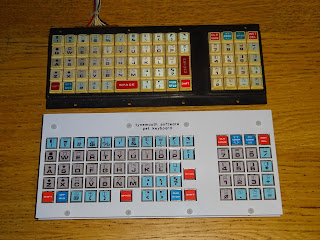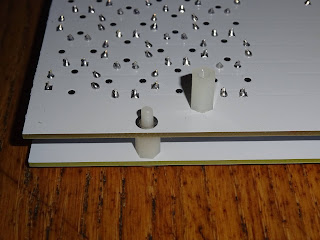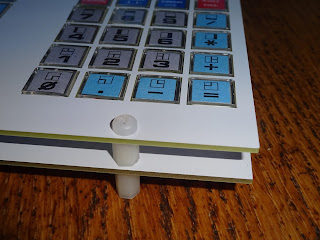This is an old post, preserved for reference.
The products and services mentioned within are no longer available.
We have updated the Mini PET kit options to include a Perspex case kit.
As soon as the Mini PET was launched, people started asking about cases. There were lots of people saying they would like one, and lots of people saying they were going to design a 3D printed one. I sent out dimension drawings and 3D models to various people, although I had to graciously decline the offers of 'send me a free kit and I'll design you a case'.
This one has been designed by Mr RC2014, and is available from his Tindie store, and now also as an option when ordering a Mini PET kit from the Future Was 8 bit (https://www.thefuturewas8bit.com/shop/tynemouth-products.html).
The kit includes two laser cut pieces of Perspex and a fixings kit.
There is a blue baseplate which screws to the pillars on the bottom of the Mini PET mainboard and keyboard. Note this is not symmetrical as the keyboard includes mounting holes to match the original PET keyboard were the top row of holes was not symmetrical. Make sure all the holes are lined up before you start putting in all the screws.The 10mm pillars sit between the main PCBs and the base plate. There are 8mm pillars to go between the main PCB and the keyboard overlay PCB, and 10mm pillars between the main PCB and the top plate.
(https://www.thefuturewas8bit.com/shop/tynemouth-products/mini-pet.html)
The fixings kit is used in addition to the fixings supplied with the Mini PET mainboard and the keyboard kits. As well as the nylon pillars and feet, this kit also includes two tall tactile switches to replace the standard ones in the Mini PET kit, to allow them to be pressed once the top plate is in place.
The top clear plate covers the mainboard and includes holes to access those switches and the DIP switches, and also has holes to let the sound of the space invaders escape their new acrylic home.
The top plate also includes cut outs for the two taller connectors (power and video), as well as engraved legends for all the external connectors.Mini PET kits are available from The Future Was 8 bit You now have a choice of the getting the Mini PET without a keyboard (if you are using an original keyboard or one of the cherry switch versions). Or you can order with the deluxe keyboard.
Or, you can order the kit with the deluxe keyboard and this Perspex case kit. (all versions now come with the TFW8b 9V power supply)
If you are replacing the mainboard in a PET, you need the internal version (Kit B). https://www.thefuturewas8bit.com/minipet-b.html
You can also get the Perspex case kits if you want to add a case to an existing Mini PET kit. Note the fixings kit supplied with those kits is different to the one included with the Mini PET kits as shown above.
There is also a version available from there with a cutout slot at the front, which will suit all boards with the original 3+5 way DIP switches or the later ones with the single 8 way.2022 Update: The Mini PET has been replaced by the Mini PET 40/80. This comes with the Perspex kit included, and has a built in much nicer keyboard and supports 40 and 80 column mode. Available now from The Future Was 8 bit.