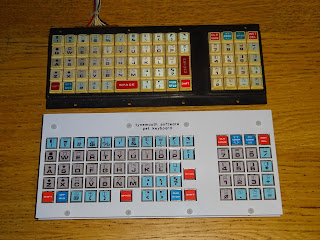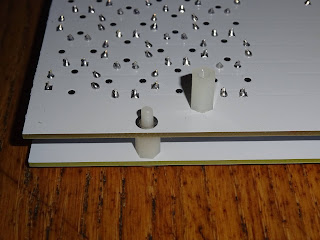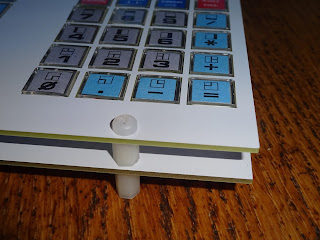This is an old post, preserved for reference.
The products and services mentioned within are no longer available.
There are multiple copies of the keyboard on there in case you need a second go at cutting a particular key.Fit the paper insert into the clear cover. If necessary, push it down flat at the corners. Then push the white cap into the clear cover.And there you have a finished button. Only 72 more to go.You can start fitting these to the keyboard, they should clip on to the top of the switches.Now repeat that for the rest of the keyboard.
I have recreated the artwork as closely as I could based on the most common PET 2001 keyboards (I am told there are three variants one with different coloured number keys, and one with the light blue keys grey).
You will notice on the side of the sheet there are some extra keys. These are replacements for a couple of mistakes I have noticed in the original PET keyboard, a couple of inconsistencies and single key versions of space and return.The top two replacement keys correct the pattern on those keys. It should start with a pixel top left, but the original PET keyboard has those two incorrectly starting without a pixel. On screen, you can see they match up correctly.The next two variants are the colon and fullstop keys. All the other punctuation keys are light blue, so I have provided light blue variants of those. Finally, there are single key versions of return and space, so far I have not been able to locate suitable double width keys for those.Once all the key caps are in place, next comes the grid that sits over the top. This is separated from the main PCB using 8mm spacers (the ones with the screw thread on one end). These are screwed to the top place using the 6mm M3 screws.Sit that on top of the main PCB, you might have to wiggle some of the switches to get them all through. Then fix it in place using the 10mm spacers, which also act as feet.When it's all assembled, the top of the keys poke up slightly over the grid, which holds them all square.The connector set supplied will connect it to the Mini PET A, underneath the PCB for neatness.And there you have the new Mini PET A with Deluxe Keyboard.There is also an optional ribbon cable kit.This includes a 20cm ribbon, a 60cm ribbon and two right angled connectors. This can be used for various other things. Maybe you want a Mini PET-SK?Or maybe you want to try to recreate the VIC20 prototype?Just stack the boards on top of each other.Now it just needs someone to make a 3D printed or vacuum formed case......It's sometimes easier to split the ribbon cable up to make it easier to move around.You can then bundle up the wires and cable tie them together, in a similar style to the C64 and VIC20 keyboard cables.An example of that is shown here, to connect one of my USB keyboard controllers.And there you have a Mini PET Deluxe USB Keyboard.You can also use the new keyboard to replaced a bad or missing keyboard in a PET 2001.Here the keyboard is mounted without the grid, so the keys stick up above the top of the case.The keyboard screws to the back of the lid in the same way as the original did.Here I had used the bundled ribbon cable to attach to a Mini PET B board.
Together you have a complete update for a 2001.
You can use the ribbon intact if you prefer.Makes little difference once the lid is closed.The Mini PET Deluxe keyboard is available from The Future Was 8 bit, on it's own (if you want to upgrade an existing PET or Mini PET) https://www.thefuturewas8bit.com/tms-pet-deluxe-kb.html
Or, as an option with the Mini PET A kit. https://www.thefuturewas8bit.com/shop/tynemouth-products/mini-pet.html
Or there will be limited numbers of built and tested Mini PET A with Deluxe Keyboard. https://www.thefuturewas8bit.com/shop/tynemouth-products/built-kits/bk-mpa-deluxe.html
2022 Update: The Mini PET has been replaced by the Mini PET 40/80. This has this type of keyboard built in and supports 40 and 80 column mode. Available now from The Future Was 8 bit.