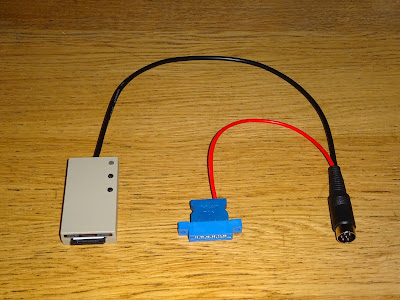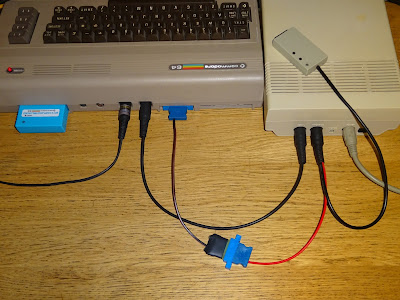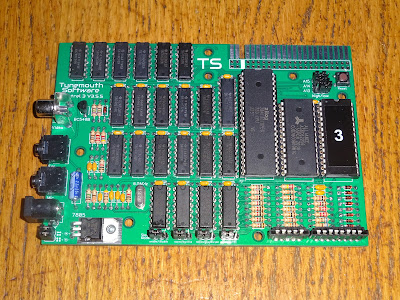Back in the mists of time, The Future Was 8 bit started by selling SD2IECs. They had one power option, the datasette port.
That was nice and simple, you plugged the IEC connector into the IEC port and the power connector into the datasette port and away you went. "But what if I want to use the datasette port as well?" came the call, so a version was produced. That again was nice and simple, plug in the IEC connector for data, and the userport connector for power."But what if I also want to use the userport", "what if I have a C16", "I want to use a disk drive as well", and so on. Various options were created, with different connector, some with multiple connectors etc. Those are being phased out, and replaced with various adapters. In order to best describe the options available, here are some pictures. Find one that looks like the configuration you want and order that.
Warnings!
Be warned, the following pictures are upside down. They have been taken by a trained professional with adequate safety gear in place to make sure all the electrons do not fall out. Do not try this at home unless you are confident to undertake such a task.
Also note the word 'TOP' is written in large, friendly letters on the top of the blue connectors, make sure the connector is inserted this way around.VIC 20 / Commodore 64
The options for the C64 and the VIC20 are essentially the same, as they have the same datasette port and userport on the back. The main difference is the VIC20 should have the essential VIC20 Penultimate+ Cartridge installed.
Whereas the C64 should have an Epyx Fastload Reloaded.
Option 1: Userport Powered
This is a good option if you plan to use a datasette drive at the same time, and have no plans to make use of the userport. If in doubt, I would probably go for this one.
Option 2: Datasette powered.
Option 3: Userport Power Adapter
Option 4: Userport saver
This option is for the people who want to use both a datasette and some userport peripherals at the same time as the SD2IEC (or just like the LED voltmeter and reset button it provides).
Option 5: Datasette Power Extension
This extends the datasette power cable so that you can use a real 1541 disk drive as well as the SD2IEC, and still have it powered by the computer.
Option 6: Userport Power Adapter
This option is also for use with a real disk drive, but gets it's power from the userport to power a datasette powered SD2IEC.
Commodore plus/4
Option 1: Userport power
The plus/4 still has a userport, but the datasette port is different. So again here, the recommended option is the userport.
Option 2: Userport Power Adapter
Option 3: Userport saver
Option 4: Mini DIN Datasette Power Adapter
An alternative for the plus/4 is to use a power adapter from the mini DIN datasette connector to a datasette powered drive. (note these adapters only pass through 5V power, these cannot be used to connect a standard datasette drive to a plus/4).
Commodore 16
The Commodore 16 does not have a userport, so the mini DIN datasette adapter is the only option here.
Commodore SX-64
The SX-64 does not have any type of datasette port, so userport powered is your best option (or using the userport power adapter or userport saver, those options are not shown).
Commodore 128
The datasette port on the C128 is either too far away or has too small a cutout to allow the connector to inserted (depending on the model). So again the Userport powered SD2IEC is recommended (or one of the adapters - a prototype userport save shown, production models are white with a 5V power meter, as shown in previous photos).
Case colours
The range of SD2IEC drives can be seen on The Future Was 8 bit, the only choice you have left to make is which colour SD2IEC do you want, they are all the same inside, but there are various case colours to better match your computers.