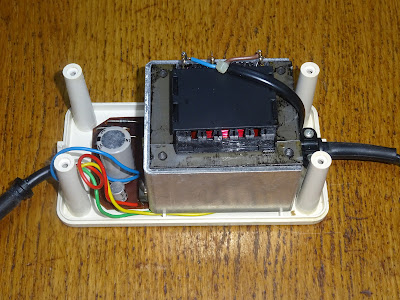The Commodore plus/4 uses an unusual 4 pin square DIN plug for it's power.
Into this you would normally plug a Commodore plus/4 power supply. However, these are known to not be very reliable.
One solution to this is to cut the lead off a plus/4 power supply and wire it to your own supply. There is an alternative if you have one of the earlier revision boards.
The original design plan for the plus/4 was to use the same 7 pin DIN power socket as the Commodore 64 and later VIC20s. The designer Bil Herd apparently kept changing the schematic to a 7 pin and production kept changing it back to the 4 pin.
It seems this may have continued until after the PCBs were designed, as the earlier boards (assembly no 310463) have some extra pads under the 4 pin socket. Later PCB revisions (e.g. assembly no. 250455) sadly do not have these extra pads.
If you desolder the 4 pin DIN plug, you get a pattern oh holes which might look familiar if you have worked on a Commodore 64.
If you look at the 4 pin DIN and compare it to a 7 pin DIN, you will see various pins in common.
And if you offer up a 7 pin DIN socket to the plus/4 PCB, you will see it fits perfectly.
You might be concerned that the pads would not be wired to the correct signals, but no, all the pins are already wired up correctly.
Pins 1, 2 and 3 are ground. Pins 4 and 5 are 5V DC. Pins 6 and 7 are the two 9V AC connections.
The poor 4 pin DIN socket looks sad now that it has been consigned to the spares bin.
They always remind me of the Cubes from Terrahawks.
When reassembled, it fits right in.
One objection to this arrangement could be that it is possible to mix this up with the 8 pin DIN video connector.
However, they sold the Commodore 64 with that combination for years, and I don't think I have heard of anyone trying to power a C64 from "the other power socket" on the back.
Now that you have a 7 pin power connector on your plus/4 what should you plug in?
Well, absolutely not a Commodore 64 power supply!
I use this aftermarket one from the 80s. It has severed me well over the years and is still solidly reliable.
I am not sure what brand it is, it just says it is suitable for computers requiring those voltages.
Inside it is pretty much as simple as it could be, mainly a large transformer.
The circuit is 4 diode bridge rectifier, a couple of smoothing capacitors and a 7805, the only embellishment being a hard wired fuse.
The date code looks like 1987.
Interesting to note the plug actually has only 4 pins present, as was common on the Commodore versions as well.
Shout out to the very 80s mains plug this one has always had.
7 pin conversion - check. 7 pin power supply - check. Time to test it out.
And there you go, one plus/4 running from a more reliable power supply.
I left the plus/4 running Diag264, and it seems happy, all the voltages look good, so that's job done.
I don't normally use a plus/4, the keyboards always seem to need attention. This one about half the keys need to be pressed very hard several times before they wake up.
For any TED testing, I normally use a Commodore 16 with a 64K upgrade - see the post where I did that.
http://blog.tynemouthsoftware.co.uk/2019/02/commodore-16-64k-upgrades.html
However, it's always handy to have one around so I can use the built in software.
OK, maybe not.
Update
I noticed the label on the power supply was looking a bit tatty, so I made a new one.
I started with a patched up photo of the original, then made that black and white to more clearly see the letters and then replicated them as best as I could. It was difficult to find a font where the S was closer to an 8 and the y had a straight stroke. In the end, I couldn't get an exact match, but Calibri came close and the y was more noticeable that the S.
I did make one slight change, I couldn't leave it as 1.5a, I had to change it to 1.5A. I had to adjust the kerning on the VA with an extra 25% between them to get that to line up, everywhere else was standard.
There, that's much better.