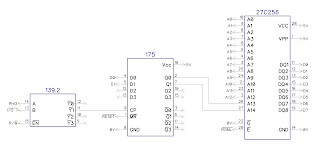I originally build a USB keyboard adapter for the Commodore PET keyboards for use as a testing tool when cleaning keyboards. The early PET keyboards do occasionally get into a state where none of the keys are responding, unless maybe you press them really hard. You can start to think it is a problem with the keyboard IO chip, rather than the actual keyboard, so it is useful to be able to test the keyboard in isolation.
I wasn't planning on selling those, but I was occasionally asked to build them, and did until I ran out of boards. I was approached by someone wanting to use one of these, but for the keyboard from an 8032-SK. This is the recased 80 column, 32K RAM PET (8032) in the nice rounded not-designed-by-Porsche case, and an absolutely massive separate keyboard (SK).
The keyboard inside was the same as the business keyboard above, but in a detectable keyboard with a nice coiled lead and a 25 way D plug on the end. The same type of plug as used on the SX-64, C128 and CBM II, but of course with a different pinout.
I had only made a few PET USB keyboard adapters, so I had been using an existing board to make them, and didn't have any of those left, so wasn't planning to make any more, but when money was waved under my nose, I was persuaded to make some more.
The 8032-SK used the same board as the standard 8032 in the not-at-all-rounded case, which had the 20 pin header, and there was a cable on a bracket which adapted this to the 25 way D connector for the external connection.
I could have got some more of the old boards, and reused the adapter cable, but I thought I may as well do this properly.
There is now a 25 way D socket onboard, so the SK keyboard plugs in directly to one side, and the USB cable to the other.
I designed the new board to replace that bracket and pick up on the same mounting holes.
That all fits in very nicely. Job done.
You might have noticed a row of holes on this board. Yes, I added a footprint for the 20 pin header, so I can now make a 'universal' board for testing PET keyboards which will take one of the pin header versions or the 25 way D.
I also took the opportunity to delete the 25 way D connector and make a smaller version for just the 20 pin keyboards.
I went for jumpers to select the mapping type, so there weren't too many build options.
The chiclet keyboard on the original 2001 and the later graphics keyboard are interchangeable on the PET, and these were used on almost all of the PETs with 40 column screens, the 2000 series, 3000 series and both of the different 4000 series (don't ask).
The only reason I have different jumper settings for the graphics keyboard is some of the non-standard keys are mapped differently. The layout without numbers on the top row doesn't seem too bad on the chiclet, but seems a bit mad on the graphics keyboard.
Although the OFF/RVS key is in the same position in the matrix, it is to the left of Q on the graphics keyboard and suits being mapped as tab. On the chiclet, it is bottom left, so is mapped as the Windows key.
You can also use the chiclet mapping with my Commodore PET replacement keyboards, which are designed as a drop in replacement. (to save you visiting the FAQ, no it doesn't come with keycaps, no I don't know where you can get any, if I did, don't you think I would have used them?)
The business keyboard was used on the 8000 series of 80 column PETs (including the SK models). This has a more familiar layout, although the matrix is laid out very differently to the graphics keyboard, so any games which scan the keyboard directly do not translate between systems (even if you can get around the 40-80 column thing in hardware or software).
The business keyboard is almost, but not quite, entirely unlike the later VIC20/C64 keyboard. They do share the same mechanical frame (you can see the stickers under the unused holes where the keypad was), but the PCB is wired differently, yet another different keyboard matrix, so they two are not interchangeable.
So these are the new Commodore PET USB keyboard adapters, with a 20 pin header, a 25 way D, or both.
2023 Update
USB Keyboard Controller Kits are available from my Sell My Retro store: