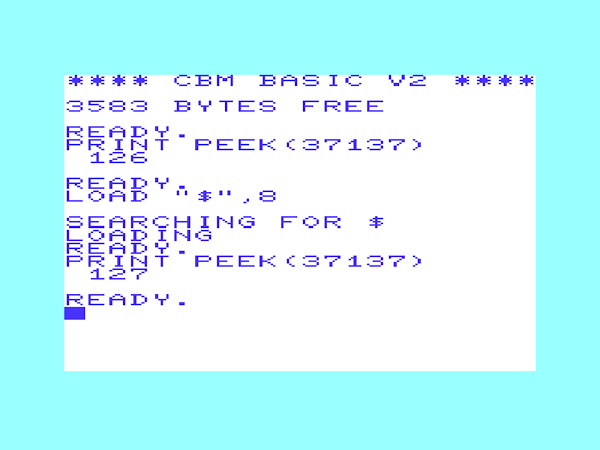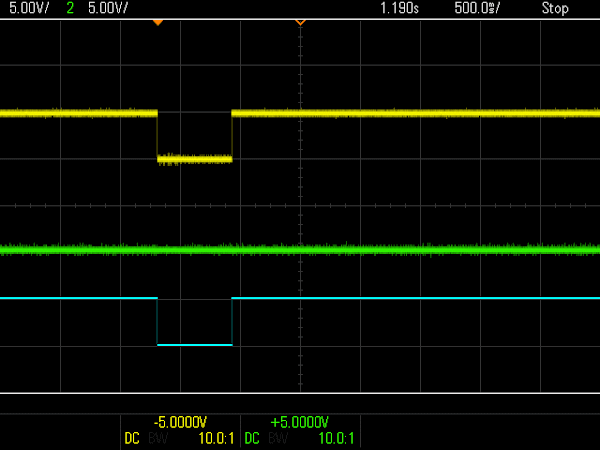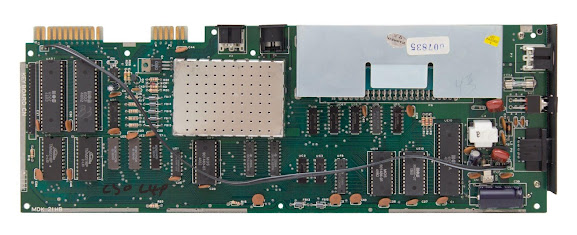The eagle eyed amongst you may have noticed a bodge board near the VIC chip on the early VIC-20 board I repaired in the last post (http://blog.tynemouthsoftware.co.uk/2024/12/vic20-vic-1001-repair.html)
This is presumably a factory modification, the board has a Commodore part number (321461)
But what does it do?
Well, as I have been working on the Mini VIC, I have reached the conclusion that the video output on the VIC20 is a bit like the switching regulator in the ZX Spectrum. It changes with every revision of the board, sometimes mid revision with factory mods applied to production units, and it is still rubbish even after all of that, they never did get it right.
As far as I know all the VIC chips are essentially the same. However the outputs vary quite a bit from chip to chip, even in the same batch. Maybe in an attempt to deal with this the VIC20 video output circuitry changed significantly over time.
6560-101 is the NTSC VIC chip and 6561-101 is for PAL (other suffixes are for different variants of the optional pins as described in the 6560 datasheet - I don't think I have ever seen one that isn't the standard -101 version, other than a 6561E in one of the later photos which is also the same).
This appears to be the third version. The first was on the actual Japanese VIC-1001.
VIC-1001
Pictures of the early boards are taken from the excellent Commodore VIC 20: A Visual History by Giacomo M. Vernoni (used with permission)
This is presumably the very first revision. 1980 date code. There are more board revisions than their are schematics online for the VIC20, and some of the boards don't match the schematics anyway, so I have reverse engineered these to see what is going on.
Notice the track break under the 47Ω resistor? And two vertical resistors to the sides of the capacitor in the middle that are using the pads of a single horizontal resistor.
This is the published version of the VIC-1001 schematic, drawn in a different style to all the later VIC20 schematics.
This is my best guess at what is actually going on. The 75Ω resistor R30 does not seem to be present and there is an extra 470Ω resistor that I am not sure what that is doing. But it does include the two biasing resistors that were fitted vertically in that place of what looks to have been a single pullup resistor.
The circuitry here has to do a few things. The video output of the VIC chip is in two parts. One pin outputs sync and luminance signals, basically black and white composite video as would be generated by a ZX81 or Mini PET etc. It is difficult to get a clean version of that as it picks up interference from the chrominance even when disconnected.
The second signal, the bottom trace, is that chrominance signal, high frequency colour information.
The VIC is internally S-Video, although that standard did not exist when the VIC20 was born. Normally the two signals are combined almost immediately they leave the chip.
It is possible to get an S-Video output from a VIC 20. It is a simple mod, but is only worth doing if you have a good S-Video monitor or capture gear. I have seen quite a few things which claim to have S-Video input, but all the do is merge the signals to get composite and display that. I have been meaning to convert one for a while, but I don't have a good S-Video display in my normal setup.
To generate composite video, these need to be combined.
To complicate things, the levels need to be adjusted here and there to get the combined signal at the correct level to drive a monitor input. (since those levels change from VIC chip to VIC chip)
A further complication is the sync and luminance output is open collector. Meaning it drives to ground only, so needs a pullup resistor to bring it up to the correct level.
This version combines the two signals directly with a 100pF capacitor (at least according to the schematic, although that also shows a 220pF capacitor to ground which does not appear to be present on this board revision).
The pullup is controlled by the variable resistor, giving a range of 0-5V for the pullup.
That would be adjusted to get the 1V peak-peak video signal on pin 4 of the AV connector.
On these early boards, there was also a second video output, higher voltage, on pin 5.
The combined and pulled up signal is then decoupled by a 22µF capacitor and biased by a pair of resistors. These are mounted vertically, so I can't see the values. I will assume they are as per the schematic and later board revisions, 3.9KΩ and 8.2kΩ. This is buffered by a simple emitter follower transistor amplifier and output across the two output resistors.(Update, the schematic shows 6.2kΩ rather than 8.2kΩ, but that may be a typo since 62 is not a standard E12 value, but 82 is.)
The audio is buffered by another simple emitter follower and fed to the AV jack (pin 3).
The VIC20 does not have an onboard RF modulator, it came with a one in an external box which plugged into the 5 pin AV jack. Power for that is provided on pin 1. On this board, that is derived from the 9V supply, via a 180Ω resistor and marked as "6V".
Later VICs changed almost all of that.
First NTSC VIC20
The next revision is the first official VIC 20, the board which looked very much like the VIC-1001, but with a few minor changes.
Again, I have reverse engineered that as best as I can as I have not seen a schematic that matches it.
This has two jumper pads in place of the drilled out trace. The 470Ω resistor is gone, and the 220pF that was on the VIC-1001 schematic has reappeared. There is a new 75Ω resistor added between the level adjustment potentiometer and composite video signal.
The "6V" has been replaced by a direct connection to 5V, see the wire link to the right of the VIC chip. All future VICs just had 5V direct like this. Even though the manual continued to say 6V I think all of the production VIC20 boards were 5V.
Second NTSC VIC20
That is the version of PCB that is used on the VIC20 board I repaired, but it had various modifications.
It just about matches this photo from the book, so I presume this became a standard modification, although the one I worked on had no silk screen.
Some parts have been removed, some bypassed, and the extra board added with a transistor and some passive components.
I presumed this must be additional buffering or an amplification stage, but both were wrong.
The new board is actually working as a voltage regulator. The potentiometer now feeds the mod board and creates a regulated and smoothed supply to pullup the sync and luma output.
The 220pF capacitor to ground is gone again, and so is the decoupling capacitor and biasing resistors, so the output is just an emitter follower to buffer the signal.
I guess this smoothed supply was an attempt to reduce noise, and I have to say this was one of the nicest pictures I have seen from an NTSC VIC, with a clean straight line between the border and background, rather than the usual ripply line.
This one does not suffer from the usual mushy colours around the white lines either, nice and crisp, and strong colours as well.
It is also the first one that seems to have the levels right on the output.
NTSC 2 pin VIC20
Things seemed to change radically for the NTSC 2 pin VIC20 with all the mods for FCC approval.
There were a few variations. This one has a different version of the voltage regulator mod board above integrated into the design. The capacitor is now on the input rather than the output. Not sure I agree with that, maybe a small capacitor on the input as that should be stable, and the larger one on the output? Even a zener on the input to fix the voltage?
Over versions removed that regulator altogether and just used a simple pullup resistor.
Most of these had two potentiometers, one to set the signal level buy adjusting a tap on the input signal rather than adjusting the pullup level. The second pot sets the black level.
The two output signals are generated differently, now using an LC network instead of a potential divider.
(also note the PN2222, the favourite transistor of Commodore at the time, used everywhere. The VIC-1001 used three different transistors types)
PAL 2 pin VIC20
The first PAL version had more changes (and the extra clock divider on the right). Some values changed and parts were omitted, including the can itself.
VIC20 CR
And things changed again for the cost reduced VIC20-CR board.
This was the simplest (and I think worst) version.
Just a simple pullup resistor on the output. Then the level setting pot. Decoupled and biased and then the emitter follower output to both pins tied together on the output. No more high and low variants.
I am not sure if it was just a PAL change, or if later NTSC boards were the same, but most of the VIC20-CR boards I have seen have the capacitor that adds the chrominance to the luminance at 45° on the board, actually connected to the output of the level setting potentiometer rather than it's input. Which is why most PAL VIC20-CR boards you will see have far too much chrominance, overloading the luminance signal.
I have not seen a version of the schematic with this mod, so I made one.
Update
It appears the 321461 Mod Board was available in kit form, presumably to service centers. Pictures of this board and scans thanks to Commodore Z.
Looks to be the same board that was fitted to the VIC20 I repaired.
There are fitting instructions included.
There are even schematics, I think my reverse engineered version was correct, but it is nice to see the proper version.
Advertisements
Minstrel 2 and 3 kits and many of my PET repair and upgrade products are available from my Tindie store.
I will slowly be moving things over there from my SellMyRetro store, so if there is anything that you want, let me know and I'll add it.
More info can be found here:
Bluesky
For those interested in such things, I can now be found on Bluesky, and I expect to be posting more there.
Patreon
You can support me via Patreon, and get access to advance previews of posts like this and behind the scenes updates.
I am currently working on the Mini VIC, a VIC 20 replacement board or standalone computer kit. You can follow along with the development of that with many posts on Patreon already. Also includes access to my Patreon only Discord server for even more regular updates.