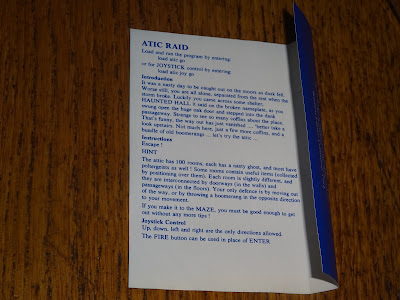In a previous post, I looked rather too deeply into the Power supplies of the 8 bit generation. The reason behind this was to decide how best to power the Minstrel 4D.
I wrote the following post on my Patreon with the intention of making a decision by the end of it. Did I achieve that? Read on and see.
The problem I have is trying to meet the following criteria for the power input on the Minstrel 4D.
- Standard power supply, either 9V DC or possibly 5V USB
- Soft power on
- Sufficient power for board (~100mA) and RC2014 slots (?)
- Good regulation, no noise or dropouts
- Through hole parts for kit assembly
5V in, USB Type C
I ran a couple of polls to ask about power requirements, and was surprised that there was a lot of support for using USB power, several people also suggested that the USB should use a Type C connector.
The USB C connector is only available as a surface mount part as far as I am aware, and requires some microcontroller based negotiation (although I think the fall back is plain 5V DC, so maybe not). This is becoming a standard, which is good and bad. There will be a lot of availability of good 5V USB C supplies, such as the one for the Raspberry Pi, and some genuine phone chargers, but there are also likely to be an awful lot of ropey ones.
The cheaper the charger, the poorer the regulation. Both it terms of voltage (which can vary quite a bit with load) but also noise.
USB Power Delivery scares me. The ability to deliver voltages higher than 5V, particularly if the ropey cheap charger gets confused and shoves out 20V and fries everything on the 5V line.
USB Type C, nice idea, but not yet.
USB Type B
The old standard big solid USB type B connector is a contender. It gets around the surface mount connector and power delivery objections of USB Type C. However, it is even more likely to have awful cheap phone chargers used. Also no soft power on, but there is a way around that.
USB Type B + MOSFET
This version uses a MOSFET to switch the 5V from the USB port. As you can see, I tried this one out. It worked. It did the job. I'm just not looking forward with having to support problems caused by those all those awful USB phone chargers out there with their definition of 5V as being "somewhere between 4V and 7V".
During the course of development I wasn't happy using USB power, so I ended up adapting the board to a different solution.
9V in 5V Linear Regulator with Soft Power On
The solution used on the Mini PET 40/80 was MIC2951 linear regulators. These tick all the boxes, other than power, they are limited to 150mA.
I did consider fitting two of them, one for the main board, and a second for external things, in the same as was the Mini PET 40/80, but that seemed too limiting as it didn't give any option for further expansion. There would also need to be a third 2951 to provide the 3.3V for the SD card, so I don't think this one is going to win.
9V in 5V Higher Power Linear Regulator with Soft Power On
I have looked around for higher power versions of something like the MIC2951, but they all seem to be surface mount only, or those 5 pin packages where the pins are very close together which would not be great for a kit build. The ones used on the Mini PET 40/80D would have done the job, although heat might be an issue as it would for a 7805.
There are also lots of switching regulators that are mostly surface mount, these also have the potential for noise and also need inductors and diodes etc.
9V in 7805 Regulator
This is the standard on the Minstrel 2, 3 and 4th, as well as the original Mini PET. It meets most of the criteria, other than the soft power on.
One downside the the power available without a heatsink is enough for the board and maybe some simple RC2014 cards, but will need a heatsink for larger loads.
9V in, Switching Regulator
An option for higher current without a heatsink is to use a 9V switching regulator, such as a Recom or Traco regulator.
They have been used on Minstrels before, normally I supply them with the Minstrel 2 as it draws around 120mA with nothing on the expansion port, so a normal 7805 regulator can get a bit warm.
No soft power on, but a MOSFET switch will sort that.
9V in, Switching Regulator + MOSFET
I thought this was the way I was going to go. A 7805 replacement regulator with it's input voltage switched via a MOSFET. This seemed to tick all the boxes. It was a little more expensive, but not much in the grand scheme of things.
There was a problem though, one I didn't expect, noise. These are normally quite reasonable, and don't affect the video output. However, several I tried caused a hum to come from the piezo. This was quite annoying and unfortunately repeatable. Not being able to control what type of regulators we get, I don't think I could ship the kits if they were going to have that hum.
Yet again, I found myself modifying this during development, and yet again, I replaced it with a good old fashioned 7805
I had designed the PCB with a few options in mind as well as the switching regulator. There were also mounting points to take a 7805 + heatsink as an alternative, but that is not going to be an option now as there will be a perspex top plate.
9V in, 7805 Regulator + MOSFET
So we are back here. The solution I have ended up with on both development boards is 9V DC in, MOSFET to switch the 9V on and off and 7805 to regulate it down to 5V.
The final choice
Just reviewing the original options,
- Standard power supply, either 9V DC or possibly 5V USB
- Soft power on
- Sufficient for board (~100mA) and RC2014 slots (?)
- Good regulation, no noise or dropouts
- Through hole parts for kit assembly
I think I now have two solutions that tick boxes 1, 2, 4 and 5, but both leave potential limited current available for expansion.
- 9V in, 3 x MIC2951
- 9V in, 7805 + MOSFET
I think the final choice comes down to limiting options. With the 7805, there are ways that can be expanded, but the 2951s are always going to be limited.
So I think the 7805 + MPSFET is the best option. It works for most cases, and can be adapted to suit all needs. I have enlarged the pad around the 7805, so a flatter heatsink could be fitted if required. Even some sort of arrangement like the ZX Spectrum toastrack.
I've been using this pretty much all day, every day, for the last couple of months (seriously, I have), and it only gets a little warm. It will only need a heatsink if you add lots of power hungry cards, and then it is left to the builder to resolve the issue to best suit their needs.
Now the production boards are here and decisions have been made.
The decision is to provide an option which will work for most use cases, but with the option that the builder can adapt it to their situation if they think they will need more power.
The kit is supplied with a 7805 regulator, which can be soldered to the board, or riveted (which is my preference).
Or it can be bolted to the board
Or you can fit a small heatsink if you like
Or you can fit a switching regulator if you prefer, this style of 7805 replacement looks like a good option (although I have yet to try this particular one).
Advertisements
Minstrel 4D
The Minstrel 4D is available for preorder from The Future Was 8 bit. The parts are all here and the kits are currently being assembled to ship in the next few months.
https://www.thefuturewas8bit.com/minstrel4d.html
More info in a previous post:
http://blog.tynemouthsoftware.co.uk/2022/08/minstrel-4d-overview.html
Patreon
You can support me via Patreon, and get access to advance previews of posts like this and behind the scenes updates. These are often in more detail than I can fit in here, so check it out if you want to read about all the different approaches I tried to video RAM priority access control. This now includes access to my Patreon only Discord server for even more regular updates.