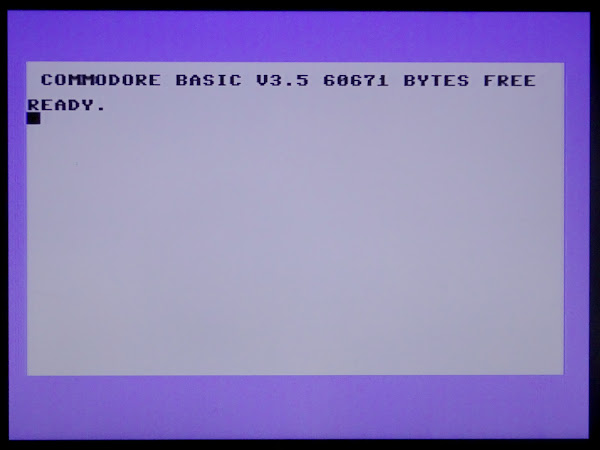I have converted many Commodore 16's to Commodore 64s 64K Commodore 16s, and wrote quite a detailed post showing various methods. ( http://blog.tynemouthsoftware.co.uk/2019/02/commodore-16-64k-upgrades.html)
All of these involved removing the two 16Kx4 dynamic RAM chips and replacing them with two 64Kx4 RAM chips. 4416 to 4464. And modifying the multiplexor chips to add the two missing address lines.
The problem is, it's not that easy to get hold of those 4464s. They are used on the Amstrad versions of the Spectrum +2/+3, the C64C and Atari XEGS amongst others.
On other systems with 64Kx1 dynamic RAM chips, 4164s, I have made boards to replace those with a single 64Kx8 static RAM.
The idea with the lower pin count dynamic RAM chips is there are two select pulses, RAS and CAS. One selected the row address (8 bits) and the other the column address (8 bits), making the full 16 bit address.
To use a larger pin count static RAM ICs, the row address is first latched in on the RAS pulse, and then when the CAS pulse comes along, a combination of the previously latched row address and the new column address is used to make the full 16 bit address.
That works nicely on various systems I have made those for, e.g. this for the Spectrum 128K +2, which uses two of those boards.
I wanted to make one for the Commodore 16, but I thought I could try a slightly different approach.
The multiplexor chips that take A0-A13 and generates the 7x7 row x column addresses are right next to the RAM chips, so I thought I could maybe cut out the middle man and skip the multiplexors (which drops it down to 7x7) and the latch (which brings up back to 14 bits). I would need to pick up A15 and A16 to get the full 16 bits (and it turned out I needed Φo and a logic gate to generate an appropriate chip select signal).
I built up a board which taps all the address lines and data lines from the four sockets and wired them direct to the RAM chip.
The board has four IC pin headers on the back which plug into the four sockets on the C16 board.
The four ICs, two 74LS257 multiplexors and two 4416 DRAM chips are carefully desoldered. (and I mean carefully. This is job for someone with the right tools and experience to desolder the chips leaving the board and the chips undamaged)
I should make that caveat larger.
DESOLDERING EXPERIENCE REQUIRED - NOT FOR THE BEGINNER
And whilst I am adding caveats.....
DO NOT BLAME ME IF YOUR COMMODORE 16 DIES WHILST USING THIS
To help with alignment, I supply the module already fitted into four turned pin IC sockets.
All four of those can then be soldered in place. You can then remove the module if you wish to test.
The best way to test this is to install the four chips that have just been removed. If you cut the legs off the chips to desolder them, then this kit is probably not for you.
That should still operate as a 16K Commodore 16.
Time to remove those chips and install the new module again.
The multiplexor chips only have 14 address lines, so as with the other upgrades, A14 and A15 have to be tapped from elsewhere. I added jumpers to allow those to be selected, or disabled to go back 16K, should that be required for compatibility at any point (I am not aware of any games that will fail due to too much RAM).
As described in the previous post, a good place to get those is two vias next to the modulator.
A two pin header can be fitted there for ease of installation.
In addition, the clock line also needs to be tapped. There are various places this can be found, I went for one of the vias next to the PLA. Again a pin header is fitted.
That is the shorter wire marked Φo.
A14 and A15 can be fitted either way around, but this is the correct orientation.
All the cables, connectors and sockets will be supplied with the kit.
OK, that's everything installed, checked and double checked.
Time to switch on.....
Excellent. Let's give Diag264 a run.
Should you ever want to go back to 16K, you can adjust the jumpers to the left.
Although, as I said, I can't see why you would need that.
Time to try out some 64K only programs from the plus/4 catalogue.
CBM command needs more than 16K, so I couldn't run it before on this machine.
And since I used it last time, I will try Icicle Works again.
All seems good, the kits are now available in my store.
Stop Press - new video from Tim's Retro Corner showing installation and testing of the kit.
Advertisements
The kits are now available in my store if you are in the UK or US. If you are elsewhere, contact me as I can ship worldwide.
"DO NOT BLAME ME IF YOUR COMMODORE 16 DIES WHILST USING THIS"
"DESOLDERING EXPERIENCE REQUIRED - NOT FOR THE BEGINNER"
The store also contains the full range of Minstrel and Mini PET kits and accessories, again contact me if outside the UK or US. Sorry I have to keep saying that.
All the links can be found here:
Patreon
You can support me via Patreon, and get access to advance previews of posts like this and behind the scenes updates. These are often in more detail than I can fit in here, and some of these posts contain bits from several Patreon posts (they also got an extra post covering the development of this board). This also includes access to my Patreon only Discord server for even more regular updates.